IT Asset Examples
Have you been wanting to implement IT asset management (ITAM) into your business, and you’re not sure where to start? Many business owners and IT leaders alike can struggle with this process when they’re first starting. After all, it can be tough to determine which equipment in a business qualifies as IT assets and how to track all the information.
A good place to start can be reviewing some IT asset examples. This article will provide some examples of IT assets so you can identify the ones you own more easily. Plus, we’ll dig into some tips and resources that’ll help get you on the right track. Keep reading to get all the details.

We are here to help
The Benefits are Endless
INCREASE NEW HIRE SATISFACTION
Let Multiply handle the provisioning so no new hire has to contact the IT department on their first day.
DEFINE YOUR REFRESH CYCLE
The best way to maintain your hardware is to know when it is time to replace it. We can help you do that effectively.
EXPAND YOUR IT TEAM'S CAPACITY
Managing hardware assets is time consuming. Let your IT team focus on the bigger picture, we’ll handle the rest.
INCREASE INSIGHT INTO YOUR ASSET INVESTMENTS
Do you know where all your hardware assets are? Or how much they all cost? Multiply can help you make data-backed decisions and track your assets.
LEAD THE WAY IN HARDWARE SUSTAINABILITY
Don’t let old computers end up in landfills. We’ll help you securely remove all company data from your devices so they can be repurposed instead of trashed.
DECREASE EXPENSES RELATED TO REPAIRS
No waiting for customer support to call you back. Turn around requests quickly. Rely on us to coordinate repairs and manage your redeployable stock.
Learn how we can Multiply your team’s success.
What Are the Types of IT Assets?
When learning about IT assets, you’ll find several categories they fall under. Knowing the different categories is essential because each one requires different types and levels of management. Here is an IT asset management category list defining each type you may come across.
1. Hardware Assets
One of the most essential assets in a business is hardware assets. Here is a quick overview of their core characteristics.
- Physical devices and tangible equipment used in IT infrastructure.
- Require periodic maintenance, upgrades, and replacements.
- Play a critical role in data processing, storage, and communication within an organization.
Suppose your hardware assets aren’t managed appropriately. In that case, it will cause many problems within a business since their functionality can affect the success of using all the other categories of assets on this list. That’s why our team at Multiply focuses on hardware asset management to help you use this category of assets effectively.
2. Software Assets
Most businesses use tons of different software programs to organize data and make daily processes easier. Here are some of the primary characteristics of IT software:
- Digital components that provide functionality and enable specific tasks.
- Installed hardware assets to perform various functions.
- It may require regular updates, patches, or license management.
- Often subject to software compliance and licensing agreements.
Since the software is installed on hardware assets, that once again reinforces the importance of managing your hardware assets correctly.
3. Cloud-Based Assets
Most businesses are familiar with cloud-based assets. They make storage much easier and free of valuable hard drive space. Here is what defines this type of asset:
- Virtual resources and services are accessed online.
- Eliminate the need for on-site infrastructure and provide scalability.
- Data and applications are hosted and managed by cloud service providers.
- Require monitoring of service-level agreements, data security, and access controls.
Just like every other type of asset, cloud-based assets do require regular management, oftentimes for data security purposes.
4. Fixed Assets
Many businesses forget that fixed assets are pretty important. These are typically things like office space, desks, and storage cabinets. Here are their characteristics:
- Long-term, non-consumable assets are used in the organization’s operations.
- Have a significant value and a useful life of more than one accounting period.
- Depreciation may be applicable, and they are typically recorded on the balance sheet.
- Managed to ensure optimal utilization, maintenance, and compliance.
When managing hardware assets, you do need to keep fixed assets and floor space in mind to create effective workflows and storage space.
5. Networking Assets
Reliable internet access and connectivity between co-workers are always essential in business environments. Here is how your networking assets contribute:
- Devices and infrastructure components that facilitate data communication and connectivity.
- Enable data transfer, network segmentation, and access control.
- Ensure reliable and secure connectivity across an organization.
- Require configuration, monitoring, and maintenance to ensure network performance and security.
All these assets are important, but once again, it all comes back to the importance of hardware. A strong network is great, but it doesn’t do you much good if personal computers aren’t functional or physical storage isn’t working correctly. If you want a strong base of sound hardware asset functionality, our team at Multiply can help you get set up for success.
What Is Included in IT Assets?
Now that we’ve gone over the categories, you may still be looking for a complete IT asset meaning or definition. IT assets are any technology that contributes to the performance or functionality of business operations. Like any other financial investment, they are meant to create value and should be managed and optimized accordingly.
What Are 10 Examples of Assets?
To provide you with a more comprehensive overview, here is a list of IT assets that many businesses use in their operations:
- Servers: Physical machines that store, process, and distribute data within a network.
- Workstations: High-performance computers used by individuals for demanding tasks such as graphic design or software development.
- Networking Equipment: Routers, switches, and firewalls that enable communication and data transfer across a network.
- Storage Devices: Hard drives, solid-state drives (SSDs), or network-attached storage (NAS) devices used to store and retrieve data.
- Printers and Scanners: Devices used for printing documents or scanning physical documents into digital format.
- Laptops and Desktop Computers: Personal computers are used for various tasks, including office work, browsing, and content creation.
- Mobile Devices: Smartphones, tablets, and other portable devices that allow users to access applications and data on the go.
- Software Licenses: Legally authorized permission to use specific software applications, which can be installed on various hardware assets.
- Cloud Services: Virtual resources, such as virtual machines, storage, or software, accessed online.
- Data Centers: Facilities that house multiple servers, storage devices, and networking equipment, providing centralized data processing and storage capabilities.
While this list covers many of the essential IT assets, there are many more types of assets you may find throughout your core processes. If you need help with IT asset discovery, our team at Multiply has the right tools for the job to help you manage it efficiently and in a scalable process across multiple locations.
What Are the Four Components of the IT Asset?
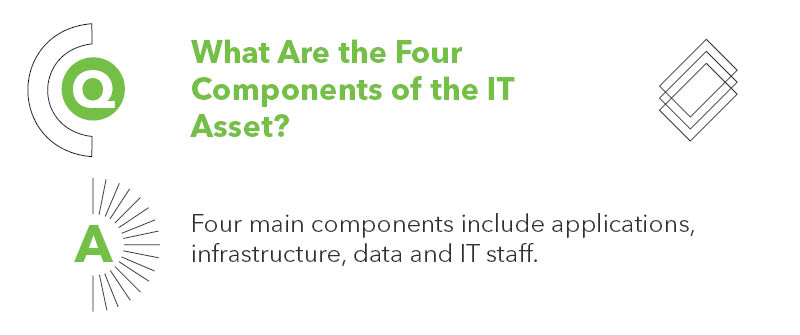
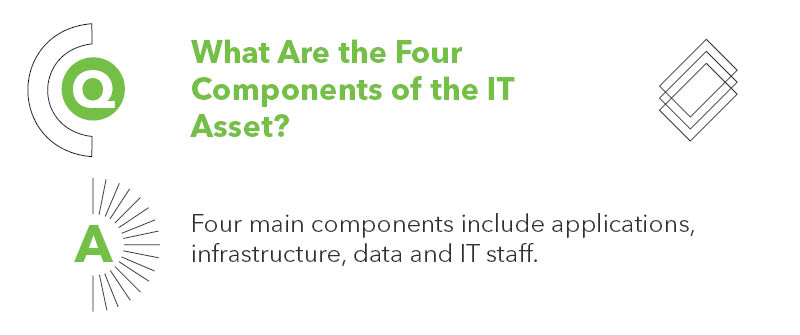
You may have also heard that IT assets have four key components. They go as follows:
- Applications: Software programs, operating systems, and databases that enable specific organizational functions and tasks.
- Infrastructure: The physical hardware and network components that form the foundation of an organization’s IT systems.
- Data: The information generated, collected, stored, and processed within an organization’s IT ecosystem.
- IT Staff: Professionals managing, supporting, and optimizing the organization’s IT assets and infrastructure.
Each component of the IT asset is essential to account for when setting up a full ITAM system.
What Is IT Asset Management?
IT asset management is a system for tracking data, scheduling maintenance, and optimizing the performance of computer equipment throughout its lifecycle. Many businesses find success operating asset management in accordance with the ITIL asset lifecycle guidelines, which can be a great resource for success.
Additionally, our team at Multiply is well-versed in ITIL guidelines, and we’ve even created our own unique strategies and software for success. We can help you get started creating inventories, performing self-audits, and even facilitating communication between teams to get everyone on board.
What Is an Example of IT Asset Management?
Tyler is in charge of his company’s self-audits for data compliance when tracking information for IT assets across global locations. However, he’s having trouble getting the whole process organized when every business location seems to operate a bit differently and run on different schedules.
To avoid continued confusion, Tyler speaks to company decision-makers about partnering with Multiply to help with the process, and they agree. With Multiply on board, a few new steps are implemented to help organize the auditing process:
- Auditing is put on a streamlined schedule across technicians and auditors.
- Findings from audits are captured in real-time to replace confusing spreadsheets.
- Device remediation and reporting are automated to make the process more efficient.
With these new steps in place, the company is able to save lots of time and money on resources while ensuring all its data is compliant with regulations.
What Is an IT Asset Inventory?
An IT asset inventory is a system that helps track information about all the computer equipment owned and in use throughout a business. It’s meant to keep all the data organized for easier decision-making.
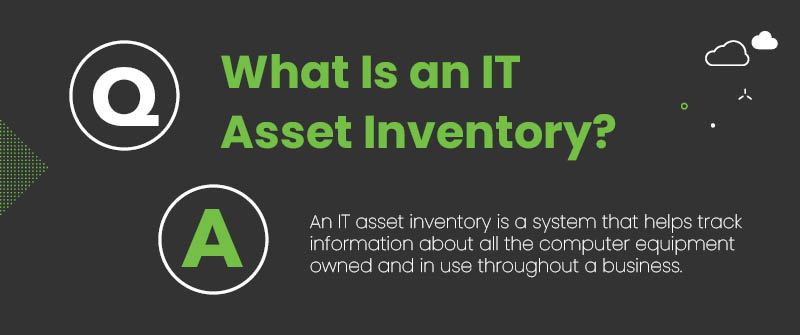
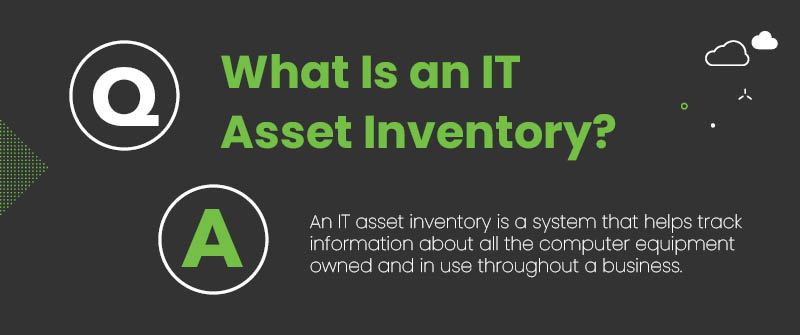
What Is an Example of IT Asset Inventory?
To give you a better idea of what an IT asset inventory is, here’s an example IT asset inventory list.
Asset List Example
The IT asset list template below shows exactly how an IT asset inventory can help track information about different types of equipment throughout a business for more streamlined management practices.
Asset Name | Asset Model | Serial Number | Location | Owner | Status |
Server 1 | HP ProLiant DL380 G7 | 123456789 | Data Center | IT Department | Active |
Laptop 1 | Dell Latitude E7450 | ABC123456 | Office | John Davis | In Use |
Network Switch 1 | Cisco Catalyst 2960-X | XYZ987654 | Network Room | IT Department | Active |
Printer 1 | HP LaserJet Pro M402dn | 789456123 | Reception Area | Admin Team | Active |
Cloud Storage 1 | Amazon S3 | N/A | Cloud | IT Department | Active |
Workstation 1 | Lenovo ThinkStation P520 | DEF789123 | Design Room | Graphic Design Team | In Use |
Mobile Device 1 | iPhone 14 | PQR456789 | Sales Department | Sales Team | In Use |
Software License 1 | Microsoft Office 365 | N/A | N/A | IT Department | Active |
Storage Device 1 | Seagate Backup Plus 4TB | 654123987 | Server Room | IT Department | Active |
Data Center 1 | N/A | N/A | Data Center | IT Department | Active |
While this template is a good basic overview, many businesses will benefit from including even more information and data in their inventory. That could include where equipment is in its lifecycle, how much it costs, the last time it was maintained, and a list of vulnerable assets to cyber attacks that should be monitored regularly.
What Should an IT Asset Inventory Include?
To give you a better idea of what your IT asset inventory should have, here is a list of elements that should be included in an IT asset management inventory:
- Asset Name: The unique identifier or name assigned to the IT asset.
- Asset Type: The category or classification of the asset, such as server, laptop, or printer.
- Asset Model: The specific model or version of the asset.
- Serial Number: The unique serial number or identification code assigned to the asset.
- Location: The physical or logical location where the asset is deployed or stored.
- Owner: The individual or department responsible for the asset.
- Status: The current status of the asset, such as active, in use, or retired.
- Acquisition Date: The date when the asset was acquired or purchased.
- Warranty Information: Details about the warranty or maintenance coverage for the asset.
- Maintenance History: A record of maintenance activities performed on the asset.
- Software Licenses: Information about the software licenses associated with the asset.
- Vendor Information: Contact details and information about the vendor or supplier of the asset.
- Purchase Cost: The cost or value of acquiring the asset.
- Depreciation: Details regarding the depreciation value or schedule for the asset.
- Retirement/Disposal Information: Information about the asset’s retirement or disposal, including disposal method and date.
With all the information that can and should be included in an inventory, you need easy ways to manage all the information. Our team at Multiply can help with our full asset journey platform. It helps track and manage the data about your IT assets in a way that’s easy to understand and implement into everyday practices.


What Is the Importance of an IT Asset Inventory?
There are several reasons why an IT asset inventory is important, including:
- Visibility and Control: An IT asset inventory provides visibility into the organization’s IT infrastructure, enabling effective control and management of assets.
- Cost Optimization: The inventory facilitates resource planning, budgeting, and maintenance scheduling, resulting in cost optimization and efficient asset utilization.
- Security and Compliance: An inventory helps track software licenses, identify vulnerabilities, and ensure compliance with security policies and regulatory requirements.
- Support and Troubleshooting: With an inventory, IT staff can quickly locate assets, track configurations, and provide timely support, enhancing troubleshooting efficiency.
If you’d like help managing all the aspects of IT asset inventory and management, our team at Multiply will be a great partner in the process.
How Multiply Can Help
Multiply is a team of IT consultants and senior service technicians. We partner with businesses to make managing your IT assets and data that much easier.
If you’re unsure where to start, we can help you with asset discovery and setting up an effective inventory in your business. We’ll also assist with management processes, complete regular audits, and help all team members communicate effectively.
Contact us today to learn more about how Multiply can assist with your needs!
