IT Asset Management Software
Many businesses just starting with IT asset management (ITAM) can get overwhelmed when creating an IT asset inventory and managing all the data about the computer equipment they own. It’s common in those instances to wonder about IT asset management software or other solutions that could help.
In this article, we’ll cover everything you need to know about asset management software, how to make managing data from IT assets easier, and additional resources that will help you improve the IT asset management process along the way. Read on for all the details.

We are here to help
The Benefits are Endless
INCREASE NEW HIRE SATISFACTION
Let Multiply handle the provisioning so no new hire has to contact the IT department on their first day.
DEFINE YOUR REFRESH CYCLE
The best way to maintain your hardware is to know when it is time to replace it. We can help you do that effectively.
EXPAND YOUR IT TEAM'S CAPACITY
Managing hardware assets is time consuming. Let your IT team focus on the bigger picture, we’ll handle the rest.
INCREASE INSIGHT INTO YOUR ASSET INVESTMENTS
Do you know where all your hardware assets are? Or how much they all cost? Multiply can help you make data-backed decisions and track your assets.
LEAD THE WAY IN HARDWARE SUSTAINABILITY
Don’t let old computers end up in landfills. We’ll help you securely remove all company data from your devices so they can be repurposed instead of trashed.
DECREASE EXPENSES RELATED TO REPAIRS
No waiting for customer support to call you back. Turn around requests quickly. Rely on us to coordinate repairs and manage your redeployable stock.
Learn how we can Multiply your team’s success.
What Is IT Asset Management?
IT asset management is a system that helps businesses organize and manage all the computer equipment they own and use. Like any other monetary investment you make in your business, your computer equipment impacts a lot and can significantly affect your bottom line. Therefore, it is essential to optimize your use of it for success.
The IT asset management process involves a framework that helps your business organize and manage all this equipment effectively. It typically involves:
- Creating inventories
- Procedures for making purchasing decisions
- Deploying new equipment effectively
- Maintenance and auditing schedules and processes
- Best practices for selling or disposing of old assets
Each of these key steps must be organized effectively, as they all include their own unique processes and procedures to be successful. Before we get into that, let’s first look at some IT asset examples to help you identify the many types of computer equipment that must be managed throughout a business.
What Are Some IT Assets Examples?
Modern businesses use tons of computer equipment, software, cloud programs, and more throughout their operations. That’s why assets are typically broken down into some primary categories when managing them to make ITAM systems run effectively. Here are some examples:
- Software assets: Most businesses use software assets in daily processes. Some examples of software assets would be CRM software, payroll software, and database software. Additionally, all associated documentation, licenses, and usage agreements would also fall under the category of software assets.
- Cloud-based assets: Many companies use cloud-based storage systems in their daily operations, like Microsoft OneDrive, Google Drive, or Apple iCloud. Services like these help store documents and data without overburdening your hard drive, but they still must be managed regularly to ensure functionality and prevent data loss.
- Hardware assets: To access things like software assets and cloud-based assets, you need fully functioning physical computer hardware. These assets would include personal computers (laptops or desktops), physical hard drives, hubs, and more.
- Peripherals: A peripheral asset usually contributes to displays or inputs that go into hardware, so they may be designated as their own category or fall under hardware assets depending on how many you own. Common peripherals are computer mice, keyboards, projectors, or monitors.
- Fixed assets: Many businesses can forget about their fixed assets, like storage cabinets and server rooms. However, managing these assets is essential to the organization and success of a complete ITAM system.
While there are several types of IT assets, many business owners wonder which category is the most important to focus on. From our professional expertise at Multiply with over a decade of experience, we would say your hardware assets are the most crucial to success. It’s why we focus our services on that category.
Your hardware assets must be organized and fully functional to get the most out of your software and cloud-based assets, along with meeting daily business needs. It’s a great place to start to get everything in your company operating at full capacity. Let’s look at an example of how hardware asset management can benefit your processes.
What Is an Example of IT Asset Management?
An IT technician, Jim loves his job, but recently Jim and his teammates have been feeling a lot of pressure with several service tickets coming in requesting their support. This is due to a new update that has caused many laptops and desktops to freeze or process data much slower.
Things become much harder when HR leaders start requesting faster delivery of device solutions while the IT team is trying to ensure they provide the right solutions to help everyone effectively. Jim knew that his team couldn’t continue managing these processes on their own. After consulting with company decision-makers, they decided to partner with Multiply to help.
Upon bringing Multiply on board, a full audit of the current systems and processes was conducted to see what areas needed the most improvement. It was determined that a new touchless solution would be the best fit for managing service tickets. The solutions Multiply provided were:
- Automating device selection, forecasting, and scheduling through Multiply’s IT asset management system.
- Delivering a daily digest for Jim and his team to know what they must accomplish and how to complete regular tasks efficiently.
- Innovating the journey of ticket creation, recording, and scheduling into a new touchless system that streamlined the process.
- Allowing Multiply to facilitate communication between teams so everyone was on the same page.
With all these solutions in place, Jim and his team were able to get back on track. They caught up on the backlog of service tickets and were able to communicate better with everyone throughout the business. It created a happier and more productive working environment for everyone.
Key Takeaways from this IT Asset Management Example
From this example, you can clearly see the benefits of implementing a successful IT asset management framework. When malfunctions with computer equipment happen, it has a big burden on IT teams. Things can quickly become hectic and disorganized.
That’s why we’ve spent years working on the right solutions at Multiply to help businesses streamline their systems. We can partner with you to find the solutions needed for success.
What Is Asset Management Software?
Now that you have a better idea of what asset management is and how it fits into your company’s IT system, let’s explore what IT asset management software is and how it fits into the picture.
IT asset management software is like many of the other software programs used in your business. It’s designed to help make many of your core IT processes and ITAM system much easier to manage. ITAM software provides you with data about asset lifecycles, common metrics for cost and performance and can provide scheduling for maintenance and audits.
When you partner with us at Multiply, we can help you get started with and implement our own IT asset management tools that make the ITAM process much easier. One of those aspects is our complete asset journey platform.
Our asset journey platform at Multiply stands out from other options because it provides clear visuals of actionable data about how your computer equipment is operating. That way, everything is easy to understand, and you can easily plan the right strategies for success. Plus, our team will be there to help guide you each step of the way.
What Is an Example of a Software Asset Management?
Like any IT asset tool, you probably want to know an example of what asset management software helps with to see how it fits into your business. Let’s take a look at an example of all how it will help.
Asset Management Software Example: Managing Inventories Across Locations
Susan is in charge of inventory management for all the IT assets her company owns. When she first started tracking inventory information over seven years ago, she was able to manage all the data in Excel spreadsheets successfully. However, the business has since expanded to several new locations and added thousands of new pieces of equipment.
Susan knew she needed to find a more comprehensive solution but didn’t know where to begin. So she spoke with company leaders about bringing Multiply’s team on as a partner to help in the process.
Once Multiply was brought on, the team got to work auditing the system and ultimately discovered that the company would benefit from integrating an asset lifecycle platform to manage all the information about assets.
Susan and her team were educated on how it worked and how they could use the data it provided successfully. Plus, Multiply was there to help facilitate communication between teams at all individual business locations to ensure everyone was complying with new regulations.
With the help of Multiply, Susan and the company’s IT teams were empowered with an easier process to manage all the IT assets more effectively.
What Is an IT Asset Management Program?
An IT asset management program is essentially a systematic process to manage a company’s IT equipment effectively. It goes through the typical processes we mentioned earlier, such as creating inventories, asset purchasing processes, asset deployment, regular maintenance, and asset disposition.
How Do You Create an Asset Management System?
Creating an asset management system involves a number of different steps and best practices to ensure it is effective. Here are some of the primary steps you’ll want to take in the process:
- Deciding how inventory will be managed: You should do your research and figure out what software or tracking methods will work for your business. If you’re wondering what the best fit is, our team at Multiply can help you deploy the best inventory tracking systems customized to your needs.
- Asset discovery and audits: When beginning ITAM, you should perform asset discovery to ensure all equipment is accounted for, even if you’ve been tracking data beforehand. Plus, a thorough audit for compliance is an excellent idea. Multiply has the tools to perform both seamlessly to avoid disrupting core business operations.
- Assigning roles and responsibilities: Roles should be designated for who manages which aspects of the ITAM system. That way, you know who is in charge, who performs maintenance, and who updates inventory systems as needed.
- Creating clear paths to communication: There should be clear methods for communication between all teams involved in the process. That way, everyone is on the same page, and processes can be performed without issues.
When you partner with Multiply, we can assist in all these aspects. We’ve helped several companies set up successful ITAM systems and know we have the capabilities to assist in your ITAM journey as well. We’ll help with everything from implementing the right asset management software to facilitating communication between teams.
Is IT Asset Management Part of ITSM and ITIL?
The ITSM (IT Service Management) and ITIL (IT Infrastructure Library) are excellent resources for effectively managing your IT processes. Both of these sets of guidelines do include information about ITAM best practices.
The ITIL’s guidelines go over the core processes and procedures at each step of the IT asset lifecycle, so it can be a good guide for success when you’re just getting started.
On the other hand, the ITSM speaks on asset management more from the position of configuration. These can be excellent tips when deploying new assets and arranging equipment to operate successfully.
At Multiply, our teams are well-versed in the core principles outlined in both sets of guidelines. In addition, we also have years of experience researching and formulating our own methods that help make ITAM systems as effective as possible. We can be your guide each step of the way as you get started.
How Multiply Can Help
Multiply is a team of IT consultants and senior service technicians. We partner with organizations to make the asset management process much easier.
When you partner with us, you get more than just software and systems that can help. You’ll have a full team of knowledgeable professionals at your side each step of the way to propel your team to better outcomes.
If you’re interested in partnering with Multiply or learning more about what we have to offer, contact us today!
